SecureEngine contains lots of internal options mostly related to compatibility issues with specific applications. These options are not public available as they will confuse developers if we display all current available options, which are not related to security and hardly used by most applications. Developers will feel confuse (and unsecure) if they see lots of options and he is not using them in their applications.
When there is a special compatibility issue in a specific application when applying our protection, we send the required special option to the customer so he can use it for that application. In order to add a new advanced option, just right-click on the Advanced Options panel and select Add.
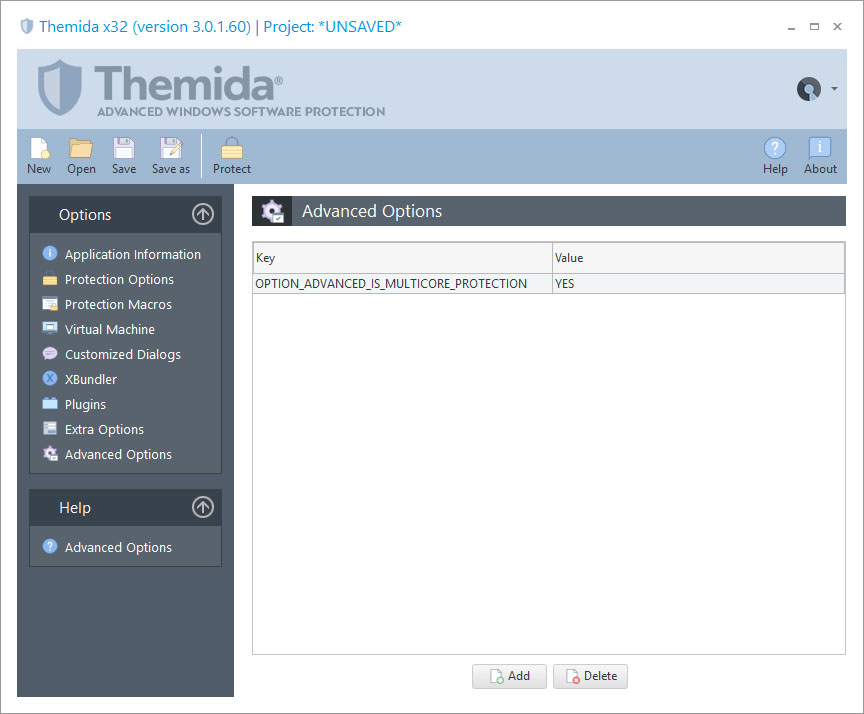
Here we have a small list of advanced options that you can use if you consider:
▪OPTION_ADVANCED_IS_MULTICORE_PROTECTION: You can set this option to NO in case that you want to use a single core to protect your application.
▪OPTION_ADVANCED_SECTION_NAME: You can set the section name (PE header) that will be appended to your protected application
▪OPTION_ADVANCED_KEEP_DEBUG_INFO: You can set this option to YES to keep the debug information in your protected application. This option is recommended if you want to debug crash dumps (.dmp)