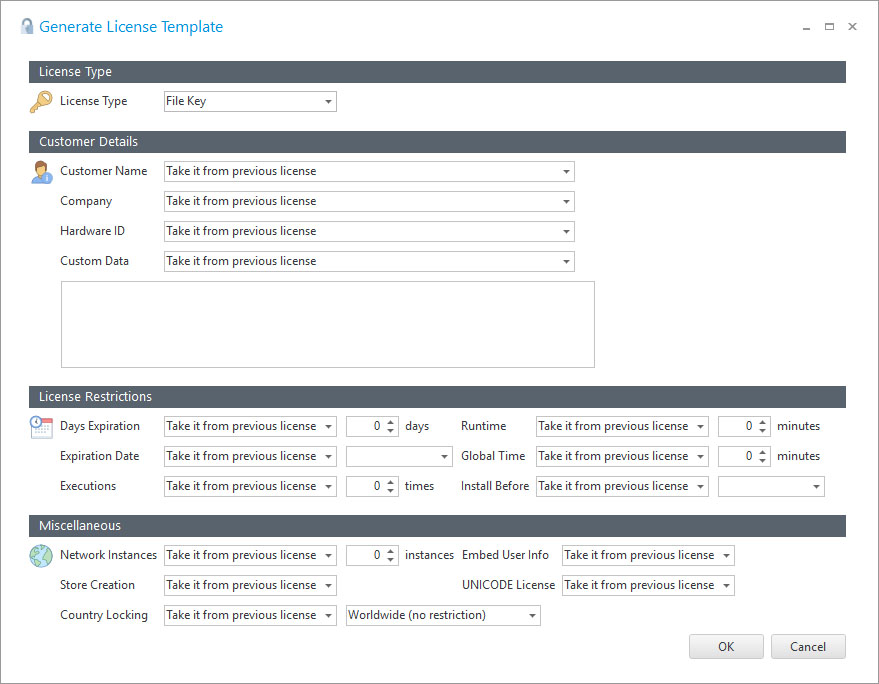
Sometimes you might need to regenerate all licenses for a specific software, for example, you want to send a new license to all your customers with a new expiration date or you want to re-generate all your licenses after changing your Software License Hash. You can regenerate all licenses for all orders made on a specific software. To do so just go to the top menu Main and select Extra Options --> Regenerate Licenses. After that a new form will be displayed which allows you to select the restrictions and/or modifications for all licenses that are going to be generated.
In the displayed form, you can select if you want to keep previous license settings/restrictions on the new generated licenses. For example, suppose that you created a license for "Peter Koyl" with 30 days restrictions and another license for "Karol K" with 5 executions expiration. If you select Take it from previous license on the Days Expiration and Executions field, the new licenses will also be restricted for 30 days for "Peter Koyl" and the other one restricted for 5 executions for "Karol K".
If you want that all new licenses will just contain a specific expiration date and remove all previous license restrictions (that were generated on the previous license) you should set all license restrictions to Disabled and just set the Date Expiration field to "Set it to -->" and insert the new expiration date for all new generated licenses.