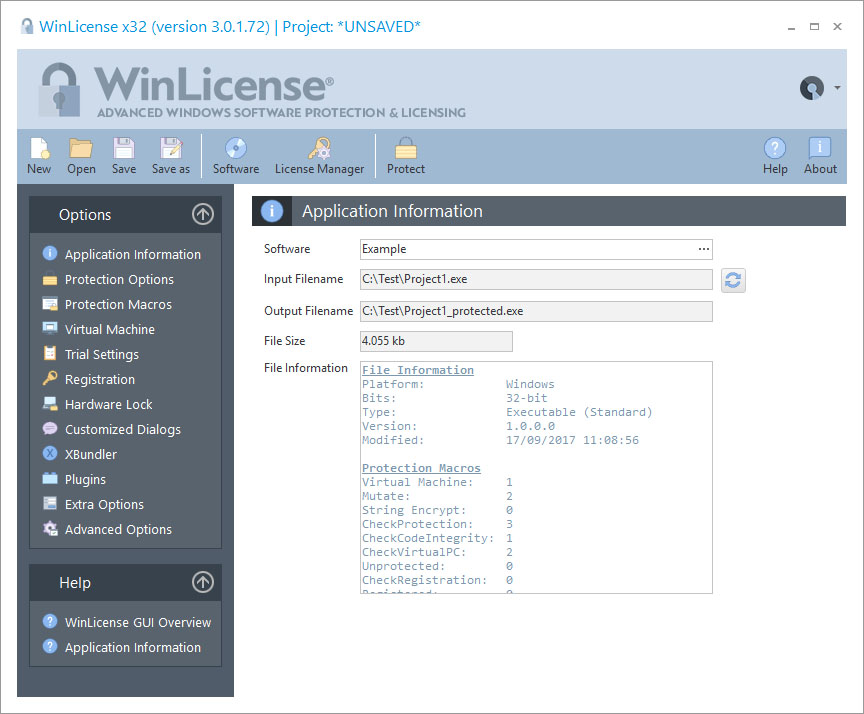
The first step to protecting an application is selecting the application that you want to protect by choosing a software from the Software Database. After selecting the software that you want to protect, related information about your software will be displayed in the Application Information panel.
From withing the Application Information panel, the first thing that you have to do is select a specific Software (which contains the input and output file names) to protect. You can click on the right button in the Software edit box.
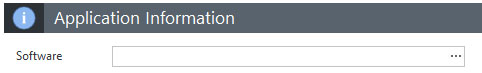
Please, refer to the Software Panel help topic for more information.