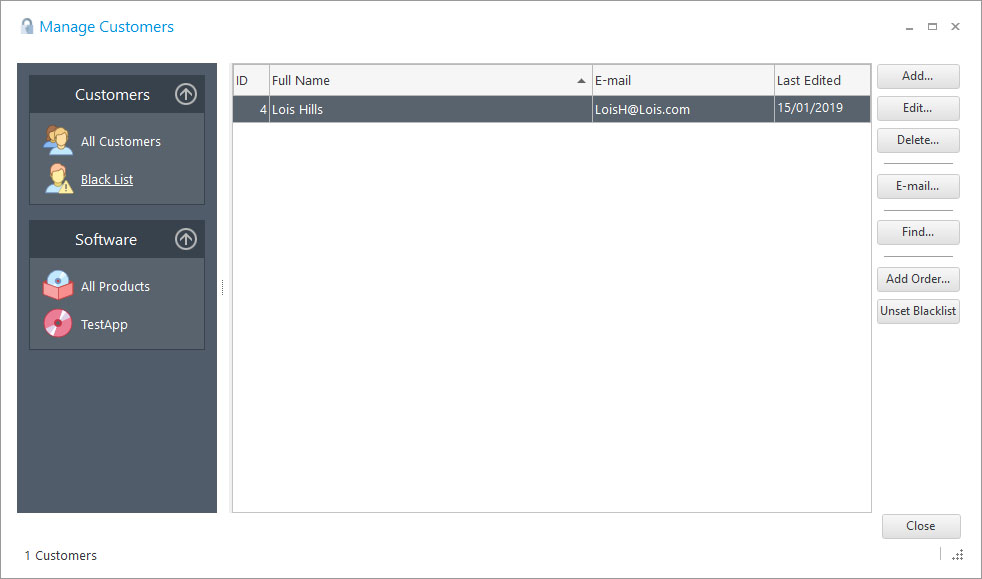If you receive a chargeback or refund from one of your customers, you can set a specific order as chargeback. At that point the order will be deleted from the database and moved to the Chargebacks table in the database. You can view all your chargebacks from the top menu "Orders --> View Chargebacks" which will open the Database Manager displaying all your chargebacks using a SQL command.
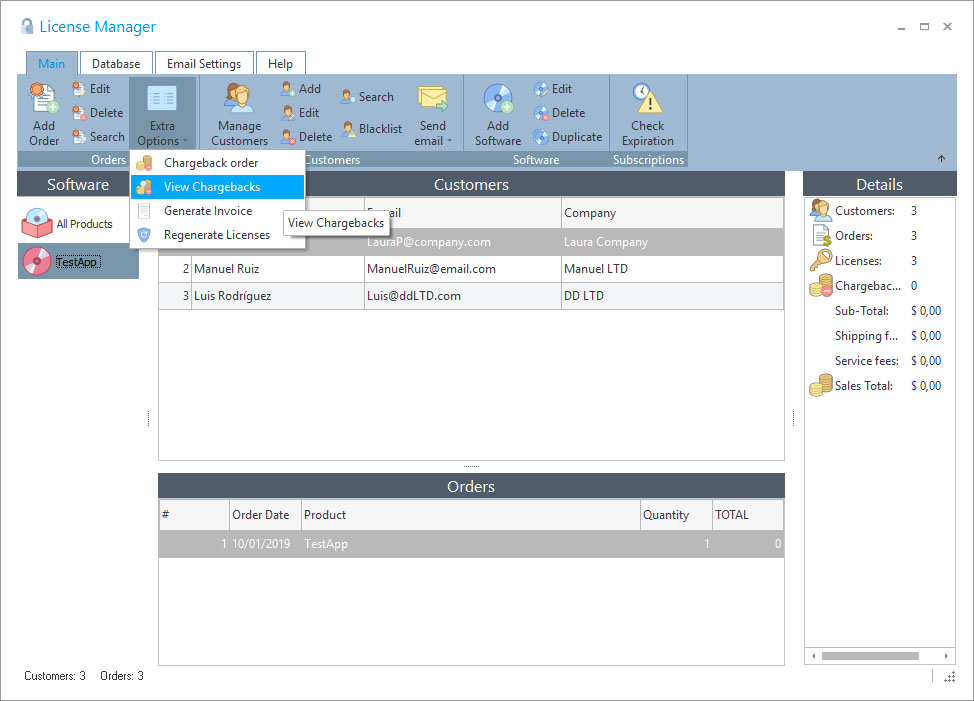
If you have received a fraudulent order and you want to put the customer in a black list, you can do it via the top menu "Customers --> Blacklist". When that option is applied all orders belonging to that customer will be deleted from the database and the customer will be marked as "blacklisted". You can see all your blacklisted customers from the "Manage Customers" section.